The IFoA is moving from the existing members area to a new member portal. As part of this move, you will be required to register your IFoA online account using a unique registration link which will be sent to you by email.
When you select your unique registration link you will be directed to the new member portal, where you will need to register your profile.
On this page we guide you through the steps required to complete your registration. For more info about the new member portal and what it means for members, see new members area: FAQs.
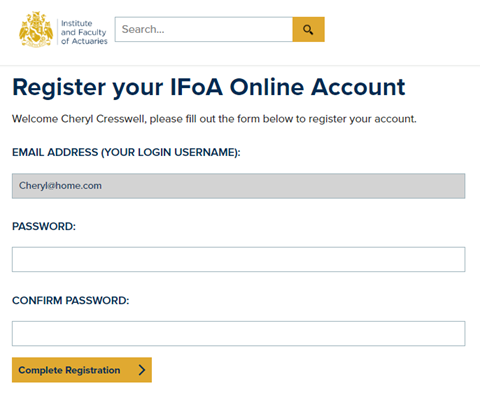
Your username will be your preferred email address by default – this cannot be changed.
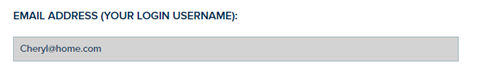
You will then be prompted to create a password and to confirm it.
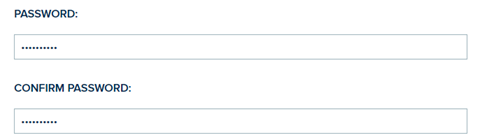
Once you select ‘Complete Registration’ you will receive a confirmation message with a link to your new member portal.
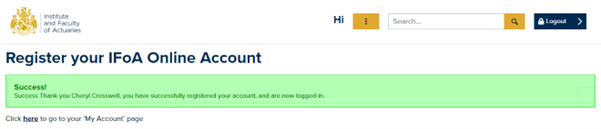
Once you select this link you will be directed to the landing page of your new member portal.
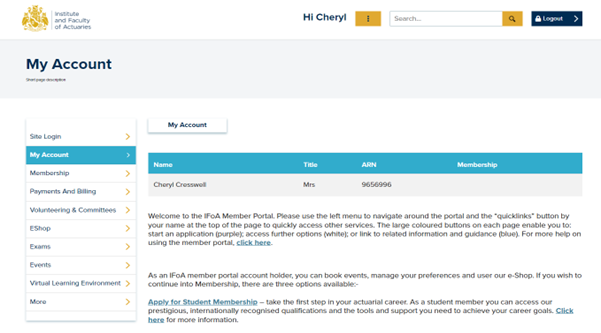
If you have any issues accessing the new member portal, please send a screenshot, alongside the time and issue you are experiencing, to re-register@actuaries.org.uk. Or you can also call us on 0131 240 1327.