How to book April 2024 IFoA exams
1. Go to the IFoA website and select Login
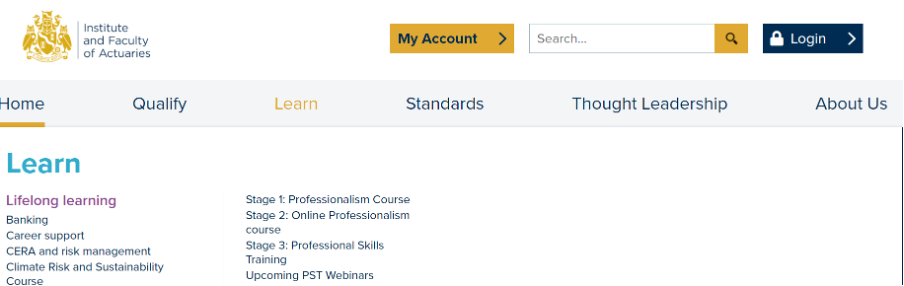
2. Log in to your member portal using your email address and password
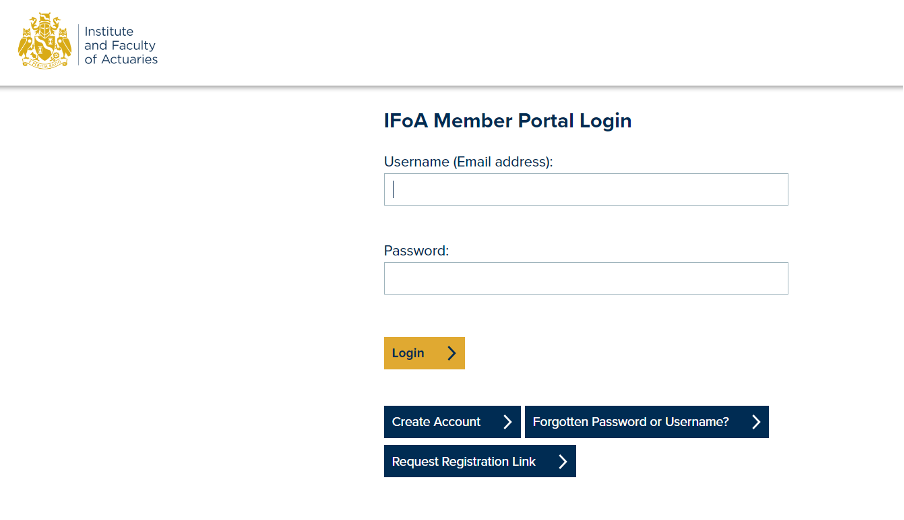
3. Select exams from the left-hand menu on your portal home page, then select Book an exam
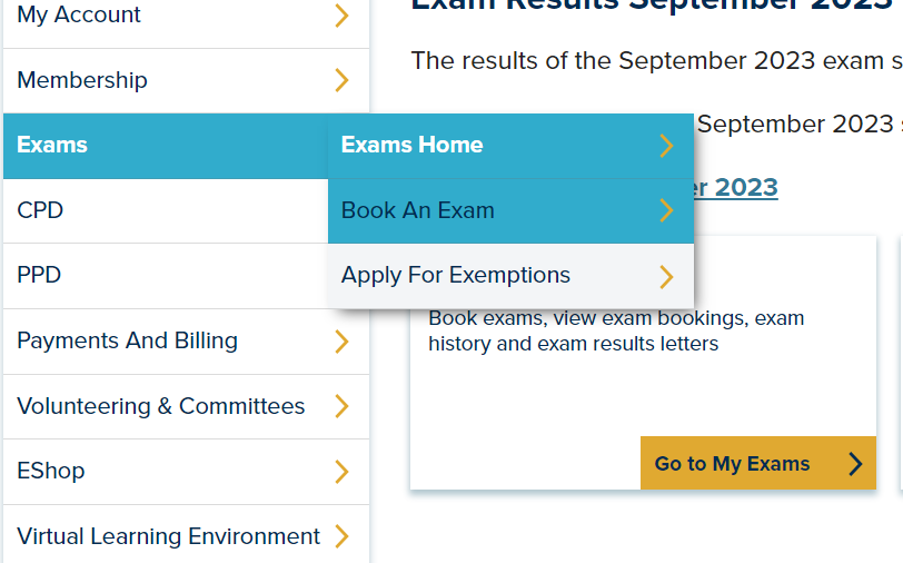
4. Or you can select Exams on the left-hand menu, then click on Go to My Exams under Exam Bookings
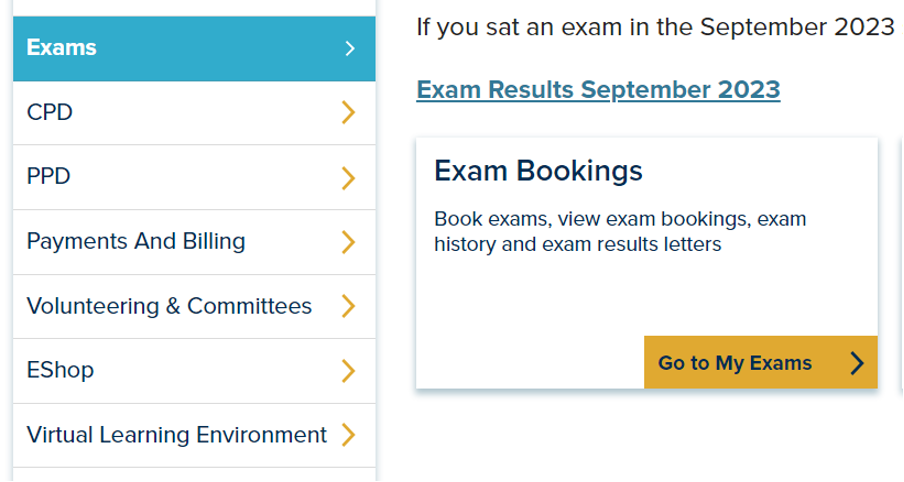
5. Click on Book an exam
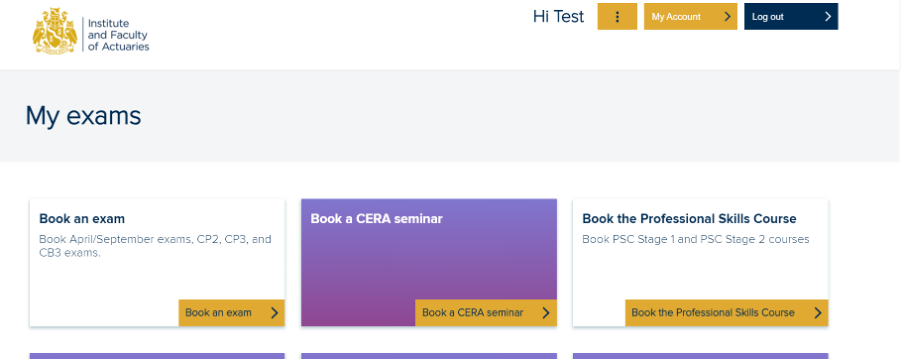
6. Then click on the Book April / September exams
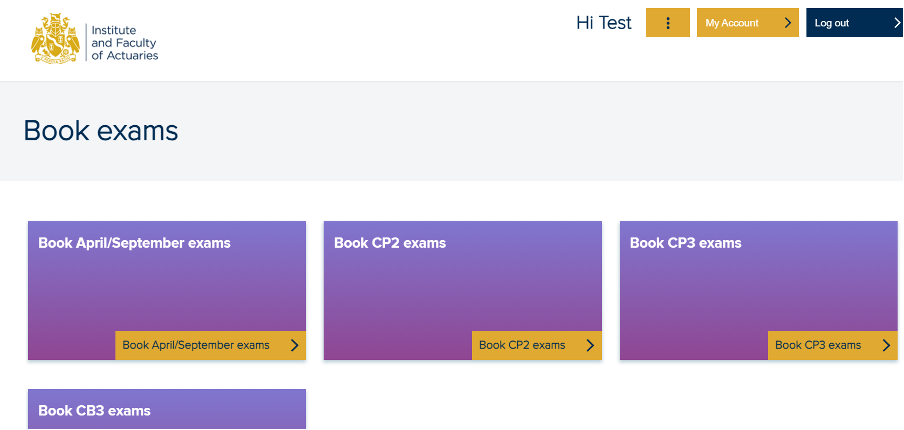
7. Select either Core Principles or Core Practices (we have used the April 2021 exam session in the example below)
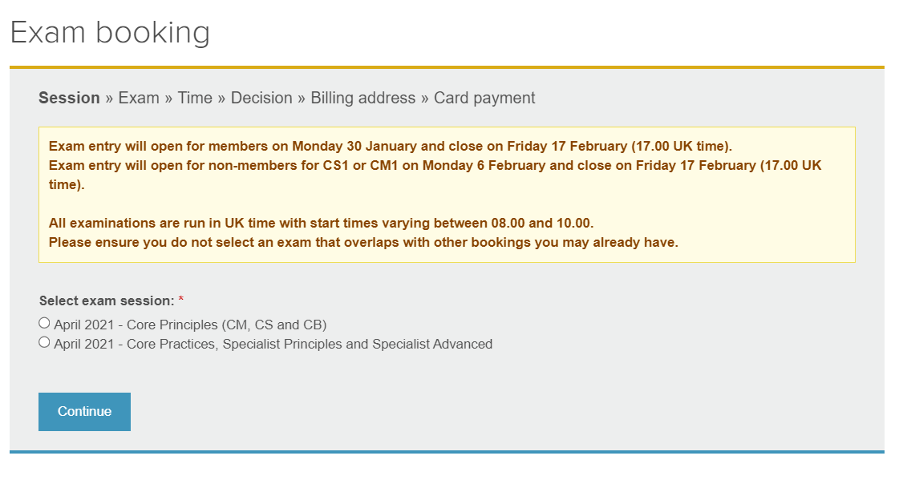
8. Select an exam to book
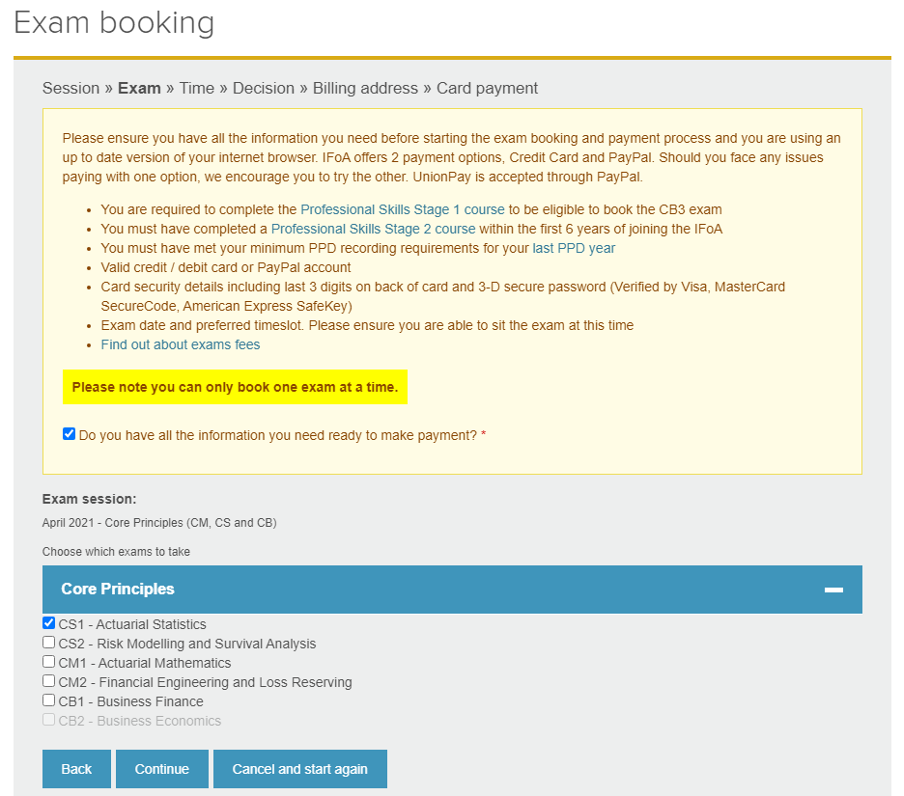
9. Select a timeslot for your exam
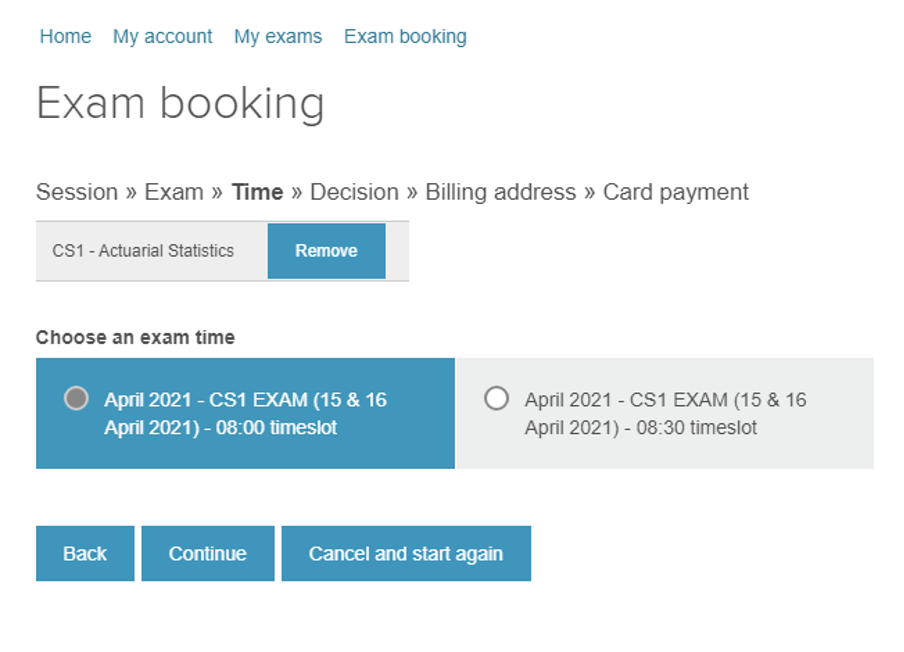
10. Agree to Terms and Conditions
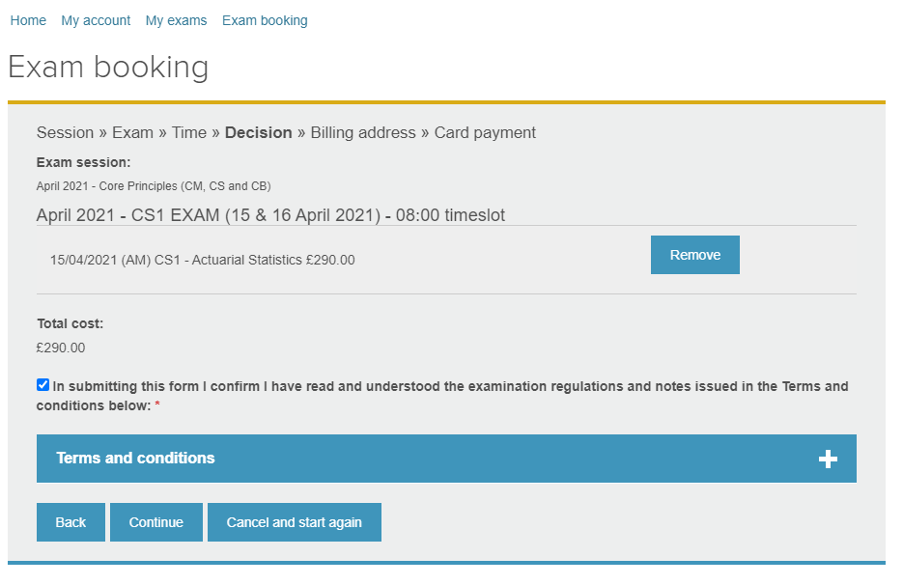
11. Add your billing address
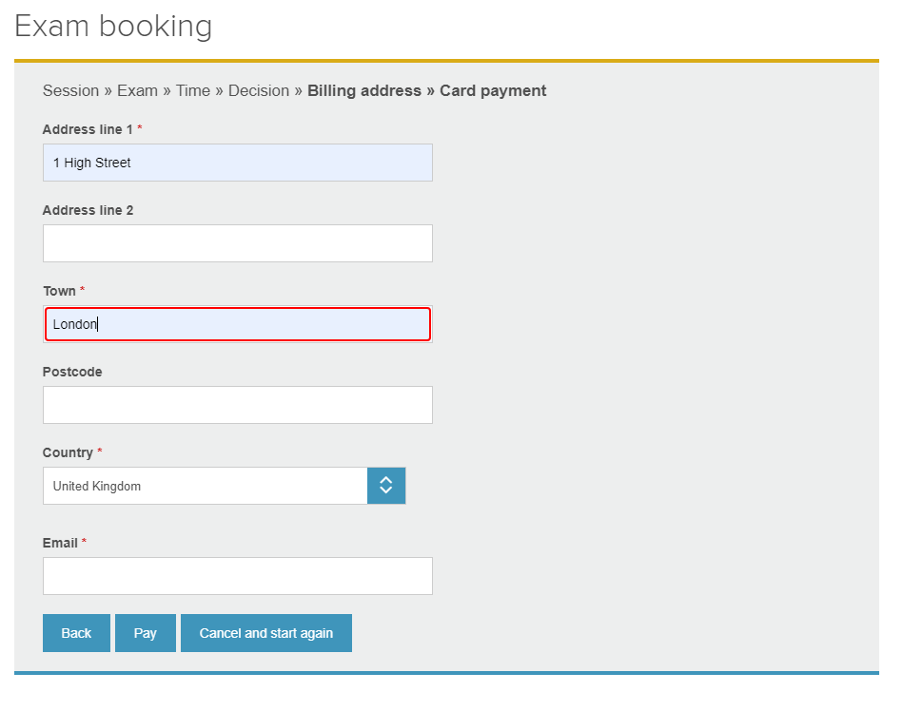
12. Checkout to pay online